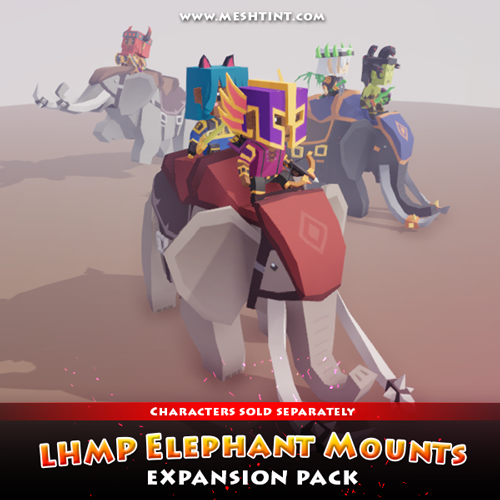Hi there! We have released a few new mount packs recently - LHMP Horse Mounts pack and LHMP Elephant Mounts pack . They are expansion packs for Little Heroes Mega pack. For those who are new to Little Heroes Mega pack, LHMP( Little Heroes Mega pack ) is a customizable character pack. The...
Tutorials
Tutorial : How to mount your character onto the horse
Hi there! We have released a new pack recently - LHMP Horse Mounts. It's an expansion pack of Little Heroes Mega pack. For those who are new to Little Heroes Mega pack, LHMP( Little Heroes Mega pack ) is a customizable character pack. The characters are simple, low poly, cartoony, cute and very...
Tutorial: How to change character's face in Little Heroes Mega Pack
In this tutorial, you will learn how to change character's face in Little Heroes Mega Pack. It's really easier! Step 1: Drag a any costume from '01 Choose costume' folder to the scene. Step 2: Alt + left click on the character in the hierarchy window to fully open the...
Tutorial: Optimization for VR in Unity
Hi all, In this tutorial, we are going to share with you on how to optimize your VR (Virtual Reality) game / app in Unity. Before we start, what is VR? Virtual reality (VR) is a computer-generated scenario that simulates a realistic experience. The current VR technology that we have now...
Tutorial: Create blob shadow in Unity game engine
Hi there! In this tutorial, we are going to share how to create a blob shadow in Unity game engine. Blob shadow is very common in toon style game, especially mobile games. Replacing cast shadow to blob shadow helps to increase the game performance because blob shadow is not as heavy as cast shadow. ...