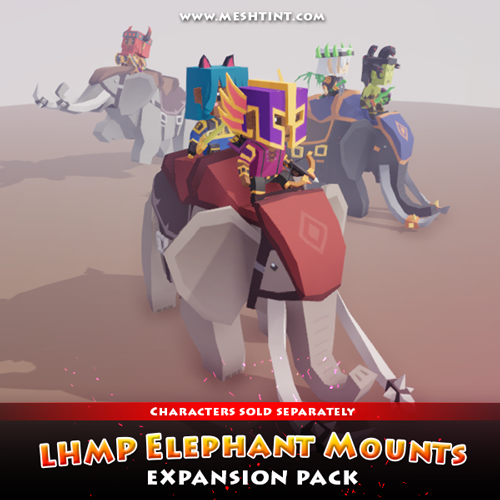
Hi there! We have released a few new mount packs recently - LHMP Horse Mounts pack and LHMP Elephant Mounts pack . They are expansion packs for Little Heroes Mega pack.
For those who are new to Little Heroes Mega pack, LHMP( Little Heroes Mega pack ) is a customizable character pack. The characters are simple, low poly, cartoony, cute and very easy to use! Most importantly, you can customize you own characters. Just mix and match with the different hairs, costumes, accessories and weapons!
In this tutorial, you will learn how to mount LHMP characters onto the LHMP Elephant Mounts in Unity game engine.

1) Drag an elephant prefab in the prefab folder to the scene.
2) Expand it fully by alt + left click onto the prefab in the hierarchy panel. In our case, it will be Elephant 01 Red.
3) Look for ‘+Mount Front’ and ‘+Mount Back’ in the prefab’s hierarchy. +Mount is the attach point where you place your Little Heroes prefab. You can have 2 characters to ride Elephant. 1 at the front and the other at the back.
4) Drag your ready heroes and drop it onto +Mount Front and/or Back. There you go, done!
5) We have included 2 mount animations for the characters to use when they sit on the elephant. 1 for character at the front and the other for the character sitting at the back. They are can be found in the animation folder in this pack.
6) Note that the mount animations require the avatar from Little Heroes Mega Pack. Therefore, please import Little Heroes Mega pack when using mount animations.
Hope this tutorial is helpful to you! We have included this tutorial in LHMP Elephant Mounts pack. You can always refer to it if you have bought the pack.
You can purchase LHMP Elephnat Mounts here.


Leave a comment