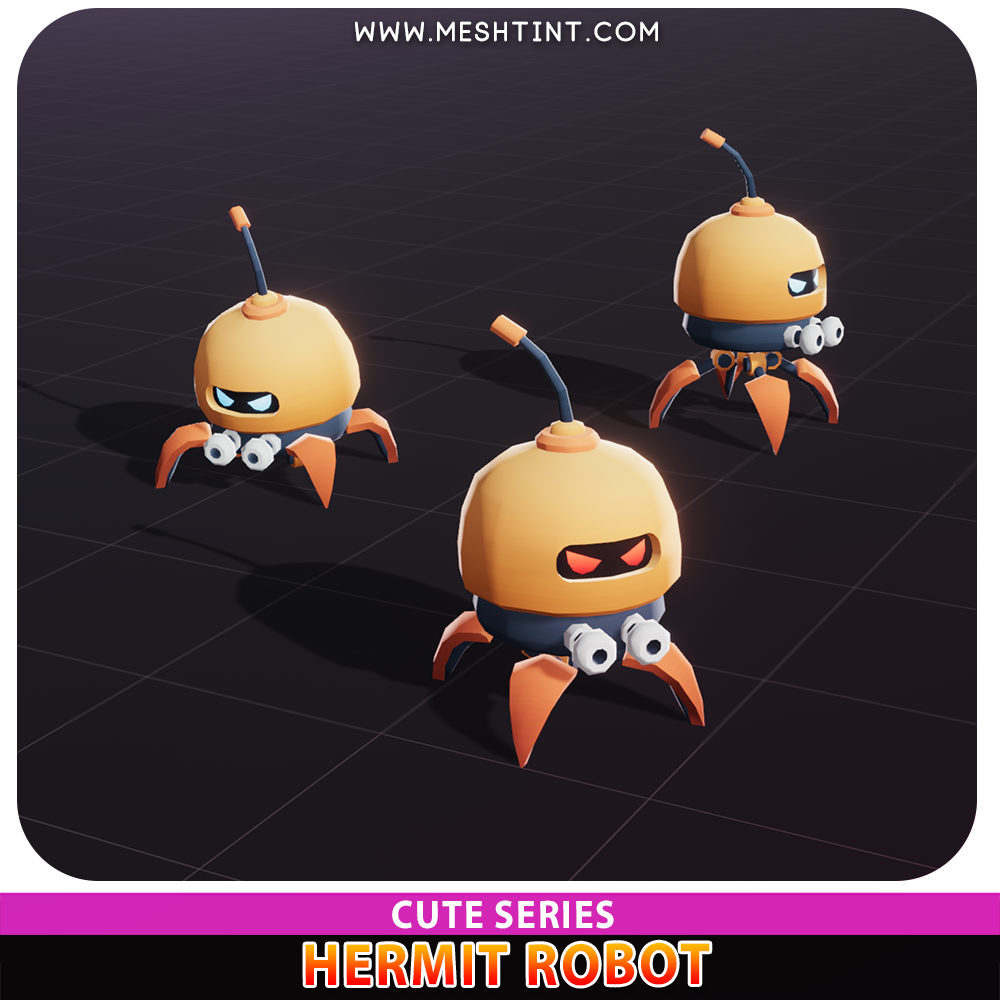
Hi! You will learn how to remove root motion from a turning animation in Unity game engine in this tutorial.
We are using Hermit Robot Cute Series in this tutorial.
1) Select turning animation FBX file in the project tab. Expand the FBX.

2) Select the animation file and duplicate it. The shortcut key to duplicate is control D. Duplicating the animation file will make the animation file editable and also help to keep an original copy of the animation as back up.

3) Click on the new animation file. Press control 6 to open the animation editing window.

4) Look for the bone that control the root motion. It's usually the pelvis bone. But for hermit robot, it's the main bone. Look for main bone's rotation animation x y z in the animation editor window. Expand it. Select the animation keyframes and click delete. This will delete the rotation animation from the animation. And you are done! You have remove the root motion animation from the turning animation :) Hope it helps! This trick an be used for other similar situation whereby you want to remove a part of the animation or root motion.



Leave a comment