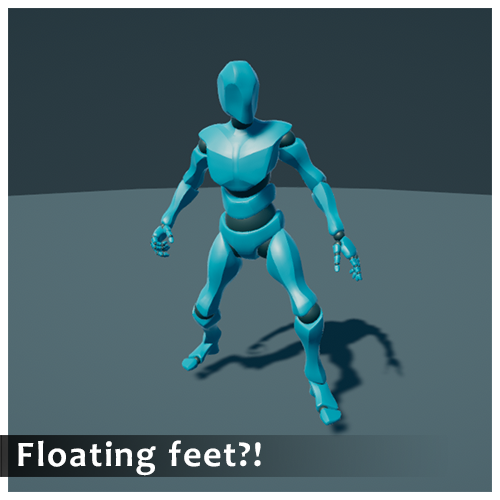
We are Using Unity 2018.1.6f1 in this tutorial.
Why does my characters float above the ground when performing animations?
In this simple tutorial, we are going to share with you how can you fix this problem easily!
Introduction
In our game, we are sharing Maximo animations on our humanoid characters. But the outcome isn't what we have expected. Our characters are floating when performing the animations.
Solution
1) Open the animator that you characters are using.
2) Click on the animation that you like to fix on the animator.

3) You will notice you are able to toggle between two screens on the inspector tab when you click on the animation multiple times.


4) Firstly, tick the Foot IK box. Then click on the animation on animator again. Then set Root Transform Position (Y) to Feet instead of Original.


5) Lastly, make sure Apply Root Motion in character's animator is checked! Done!

This will fix the floating feet problem. It's a simple solution but you may have to spend hours to find it. Hope this is useful to you :)
Check out 3D stock assets in our store here to save development time and cost! Thank you for your time.


Leave a comment