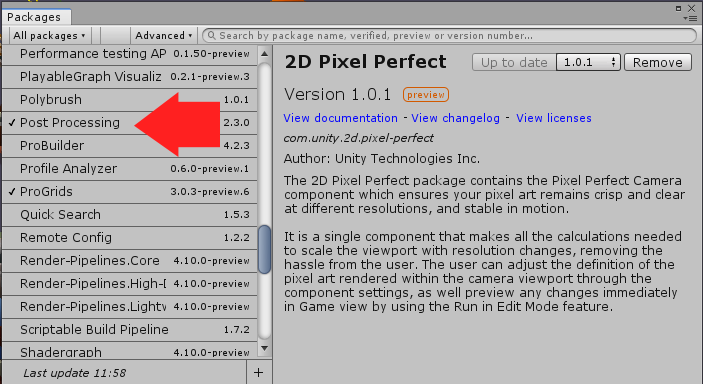
New to Unity? Are you having problem to find post processing package in Unity?
In this post, we are going to share with you where to find it!
1) Open Unity editor. Go to window tab on the top left corner. Look for package manager.

2) Click on package manager. You should see this window below. Make sure 'Show preview packages' is checked. In this window, you can download a lot of other useful tools like Progrids and Unity Recorder.

3) Search for Post Processing and install it! You are done! Read up more about Package Manager here.



Leave a comment